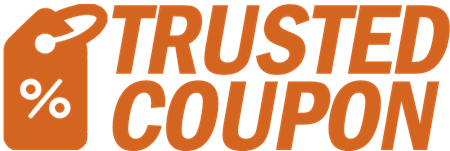
Cisco CCNA, CCNP, and CCENT Practice Questions – RIP, VLANs, HSRP, and More!
[ad_1]
Let’s test your knowledge of RIP, Easy VPN Server, VLANs, and other important Cisco certification exam topics! Answers can be found at the end of the article.
CCNA Certification:
What single command would double every RIP value show in the following command output?
R1#show ip protocols
Routing Protocol is “rip”
Sending updates every 30 seconds
Invalid after 180 seconds, hold down 180, flushed after 240
CCENT Certification:
You’re configuring a Cisco switch and attempt to place a port into a VLAN that has not yet been created. What will happen, and what message should you expect to see?
CCNA Security Certification / CCNP ISCW Exam:
You’re working in SDM to configure an Easy VPN Server. You’ll have three options for authenticating your Easy VPN Clients. What are they?
CCNP Certification / BSCI Exam:
What do the following IPv4 fields have in common as they relate to IPv6?
Header Length
Identification
Flags
Fragment Offset
Header Checksum
CCNP Certification / BCMSN Exam:
What single word allows an HSRP router to take over as the Active router even if the current Active route is online?
CCNP / ONT Exam:
What headers are compressed by RTP Header Compression?
Here are the answers!
CCNA: Answer: Use the timers basic command to change RIP values. To double each value, we’d use the following command:
R1(config-router)#timers basic 60 360 360 480
CCENT: Answer: The switch will dynamically create the VLAN and send you a message indicating just that. Here’s the message I received when placing a port into VLAN 500, a VLAN that did not previously exist on this switch:
SW1(config)#int fast 0/1
SW1(config-if)#switchport mode access
SW1(config-if)#switchport access vlan 500
% Access VLAN does not exist. Creating vlan 500
CCNA Security / ISCW Exam Answer: The choices are Pre-shared key, Digital Certificates, and Both.
CCNP BSCI Answer: None of them made the cut to IPv6 – they’re IPv4-only fields.
CCNP BCMSN Answer: preempt. In the following example, R2 was not the Active router even though its priority was higher than the current Active router. After reconfiguring R2’s priority statement with the preempt option, R2 becomes the Active router.
Note that may preempt now appears in the output of show standby on R2.
R2(config-if)#standby 5 priority 150 preempt
1d11h: %STANDBY-6-STATECHANGE: Ethernet0 Group 5 state Standby -> Active
R2#show standby
Ethernet0 – Group 5
Local state is Active, priority 150, may preempt
Hellotime 4 sec, holdtime 12 sec
Next hello sent in 1.844
Virtual IP address is 172.12.23.10 configured
Active router is local
Standby router is 172.12.23.3 expires in 10.204
Virtual mac address is 0000.0c07.ac05
2 state changes, last state change 00:00:13
CCNP ONT Answer: RTP HC will compress RTP headers, certainly – but it will also compress IP and UDP headers.
RTP compression can result in quite a bit of overhead reduction. Consider those three headers and their size:
IP Header: 20 bytes
UDP Header: 8 bytes
RTP Header: 12 bytes
RTP HC will result in that overall header size being reduced to anywhere from 2 to 4 bytes, depending on whose documentation you’re reading.
Look for more free Cisco certification exam practice questions on my website as well as this one!
[ad_2]
Source by Chris Bryant